PubCoder 3.3: darker UI, cleaner documentation
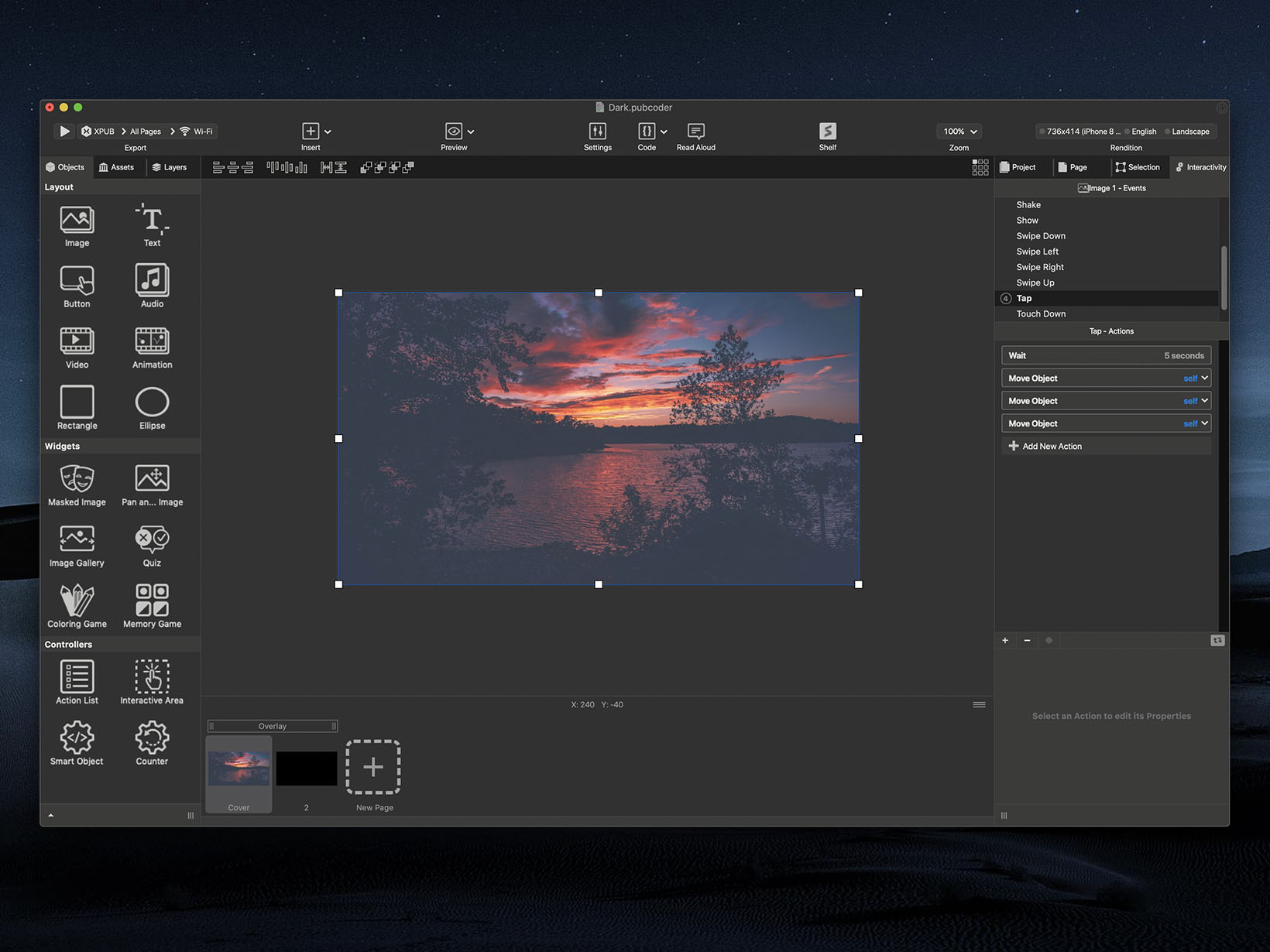
The December update for PubCoder has landed, bringing Dark Mode support for macOS 10.14 Mojave users and a bunch of performance improvements and fixes. Here’s an overview of the headline features in the latest update:
- Dark Mode support for macOS 10.14 Mojave
- Improved stage precision when resizing objects and snapping to guides
- Improved QR-codes legibility when sharing previews over Wi-Fi
- Improved application launch time on macOS by loading provisioning profiles and codesign identities only when needed
- Improved overall UI speed on Windows
- Added Project Menu entries and keyboard shortcuts for Project custom code
- EPUB Compiler now correctly checks that Java JDK is installed to perform validation on Mac
- Read Aloud Audio Generation now creates MP3 file instead of MP4 on Mac
- Overall stability and performance improvements
Dark Mode
If you already updated to the latest version of macOS, Mojave, you may already be using dark mode. If you don’t know what we’re talking about, it’s a cool new User Interface mode / theme in macOS that will make everything look more dark on your Mac, switching to dark backgrounds and white text labels. It is a generic system setting which has to be turned on or off system-wide on System Preferences, in the General control panel:
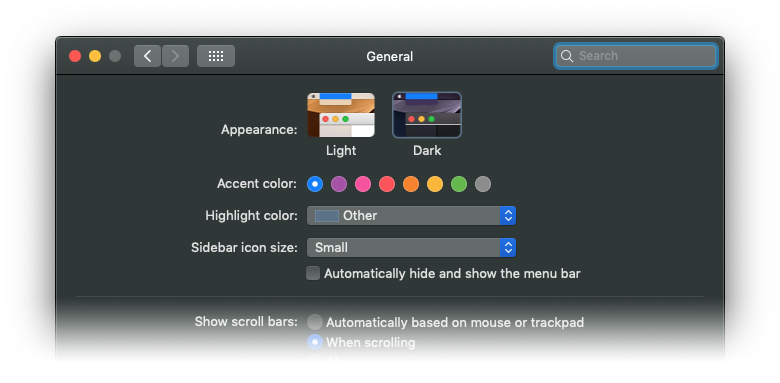
Just switch from Light to Dark here and you will see the entire system switch to Dark mode, including PubCoder.
Though it is not required, it’s strongly advised to restart your applications, or at least closing and reopening documents, after switching to Dark Mode to avoid seeing glitches in the UI.
Being a system functionality provided by macOS 10.14 Mojave only, you have to updated to the latest version of macOS to see this, and no, this is not available on the Windows version of PubCoder.
Transition to new reader technology
Though we’re not yet ready to announce it officially or use it in production, we started transitioning to our new reader technology, which comes together with an update to our XPUB format, bringing it to version 2.
The new reader technology will enable us to improve XPUB further and add new features to it more easily in the future, and you will see the benefits when viewing your publications on mobile devices on PubReader, Shelf, and iOS or Android native apps.
If you want to give it a try, you can do this by going to the XPUB tab in your project settings and turning on option Use XPUB 2 (EXPERIMENTAL). This really is experimental, and many things will still not work, but you will be able to send your project to PubReader (version 2.1 or later required, already available from App Store and Google Play) on your mobile device and have a taste of the future of PubCoder publications.
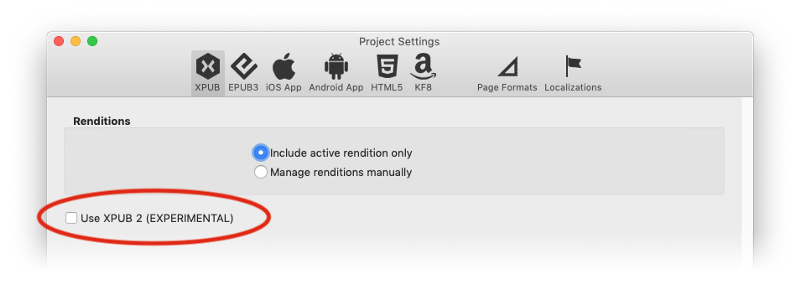
When the transition will be complete (first half of 2019), also iOS and Android native app exports will be based on XPUB 2, and everything will “just work” without the need to do any modifications in your projects on your side.
We will share more informations about XPUB 2 in the coming months.
Blockquote
Nested Blockquote




